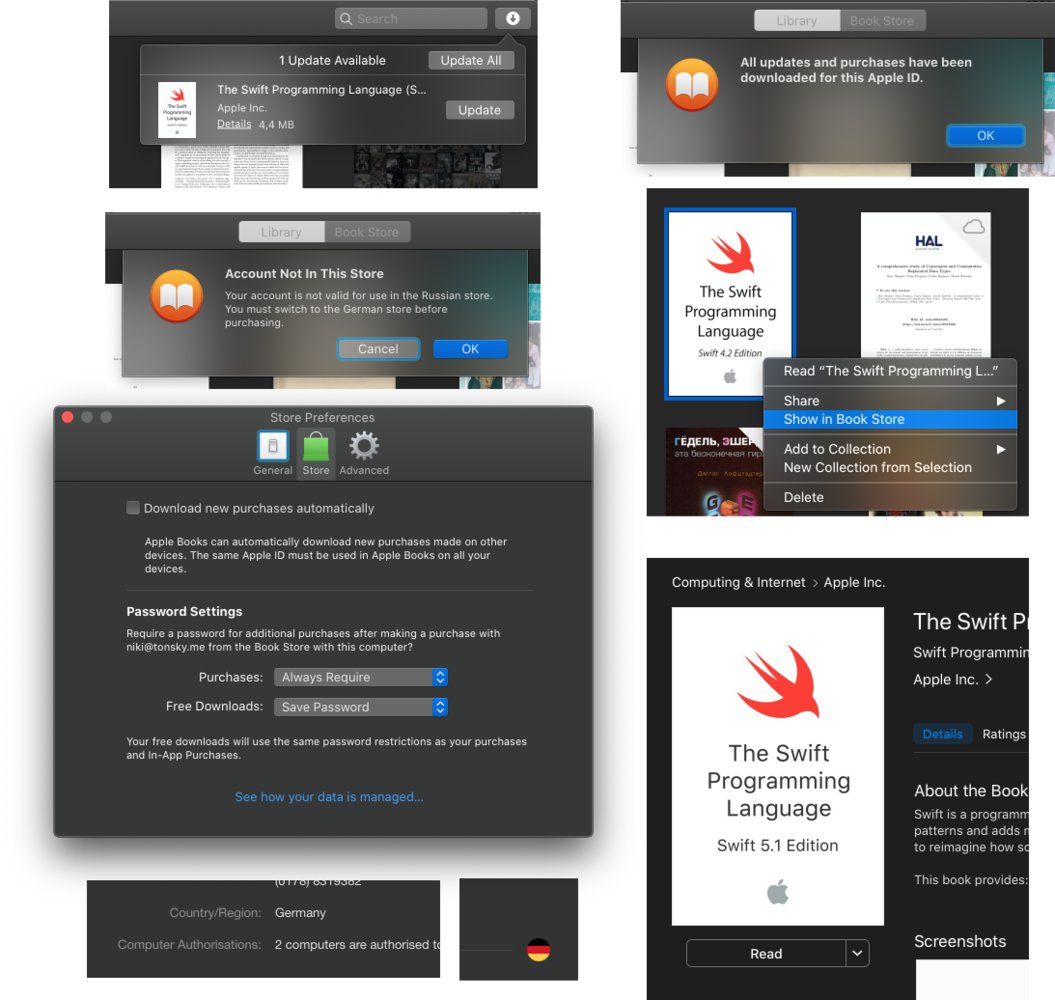A while ago I downloaded a Swift book, v.4.2 at that point. Today I learned that Apple book can have updates. Cool! Would I like to read about modern Swift 5.1? Sure!
Sadly, iBooks have no background updates. I have to click a button to get new version. Only there are two: Update or Update All. Even though there’s only one book to update. Okay.
So I click Update. It says “Your account is not valid for use in the Russian store. You must switch to the German store before purchasing.” It’s pretty funny how many things are wrong with this sentence:
- I wasn’t purchasing anything.
- I am in the German store. I must not switch to it.
- The word “valid”: my account IS valid for Russian store, I am just not switched to it.
- Ok what? It doesn’t continue nor does it solve any of my problems.
- Cancel what? You were not going to do anything, what are you going to cancel?
Confused by this message, I tried to find which store am I in? This information is pretty hard to find. It’s not on the Store page, nor is it in Store settings. None of the books shows which store it belongs to neither. Finally, I found my store deep into account customization on Apple website. It was already set to German, of course.
I click Update one more time and see a happy message: all updates have been downloaded. I check my book and it is still at 4.2.
BUT! If you click “Show same book in Book Store”, it shows 5.1! It even has “Read” button underneath! Is this it? Finally? I click on it, only to get local version of 4.2. open. So close, yet unreachable.
P.S. The only solution for this bugging update was to delete the book completely (return to the store, ha-ha) and “re-purchase” it once more. Happy (?) end.