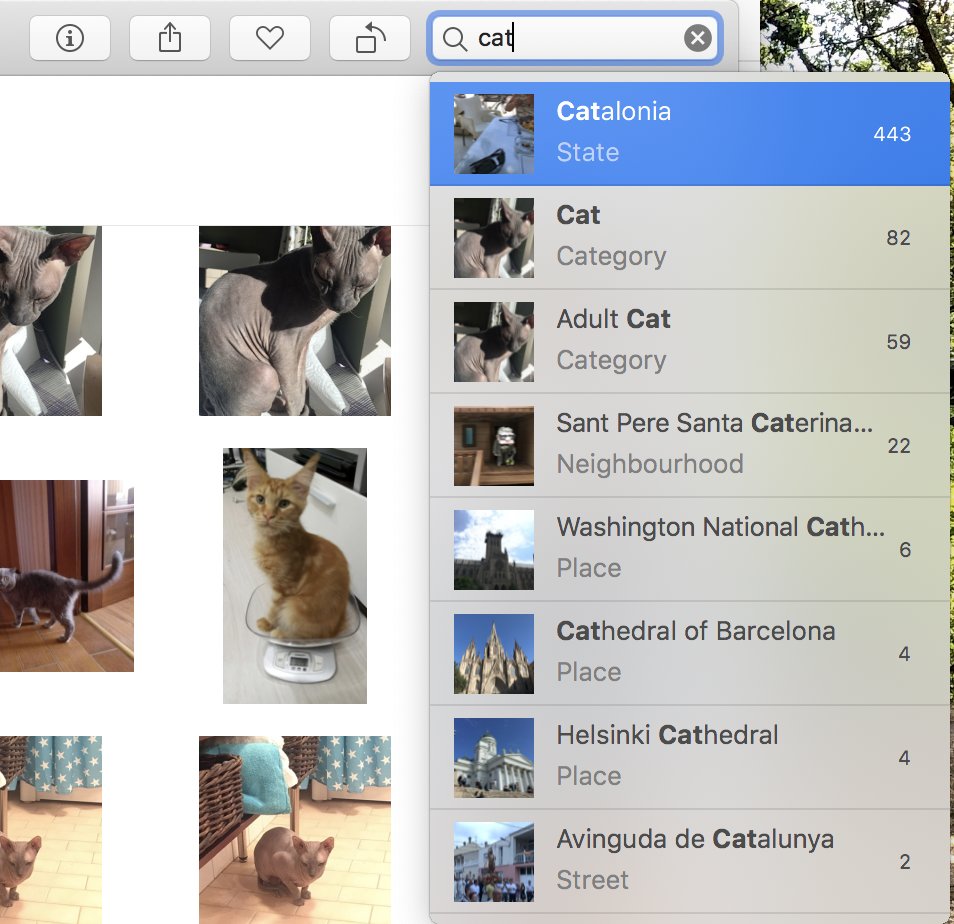When you try to search for something in Apple Photos, it immediately pre-selects the first item in the suggestions list.
I was searching for cat photos. I typed "cat" and pressed Enter. Was surprised to see pictures of Catalonia instead. If you press "Esc", the search box is cleared (and in some cases the focus is removed form it as well).
You have to type your search term, navigate to the actual suggestion in the list, and only then press enter (or click on it).