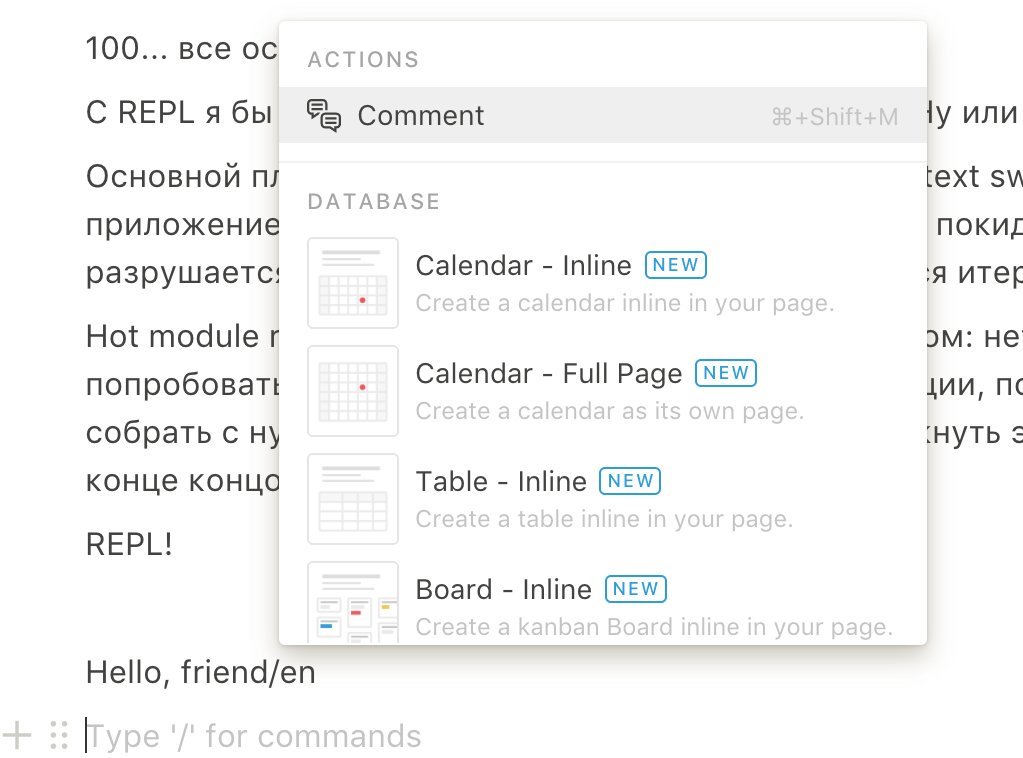In Notion to invoke a command you type “/”. It’s a fine shortcut as long as it happens at the beginning of the line. Unfortunately, Notion decided to also open a commands panel when you type “/” in the middle of a sentence, which happens. To make things worse, it doesn’t disappear if you keep typing, so you have to reach out to Esc to close it. Every. Time.
You see, typing is sacred. If you let your users input text, don’t mess with it. We have the habits of text input embedded to deeply that any minor detail will annoy the hell out of us.
How to fix? If you absolutely have to be able to invoke that menu from the middle of a sentence, choose “\” as a shortcut. It has its own key but _never_ appears in a sentence. Don’t disrupt typing. Don’t be Notion.