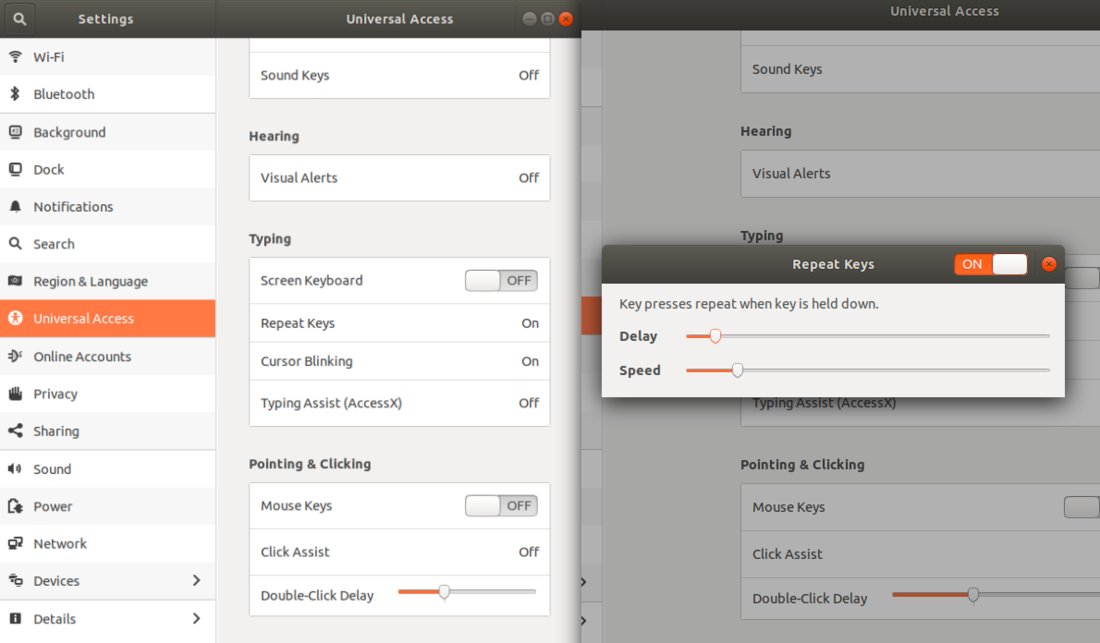New Ubuntu brings another portion of suffering from UI. For more than one hour, I've been looking for an option to tweak speed and delay of keys when typing. Such a primitive task took so long because of really terrible and unbearable interface.
Well, if you want to tweak the keyboard you'll go to the "Keyboard" section, won't you? But in Ubuntu. It shows just keyboard hotkeys, but where are the delay and speed options, key remapping and all the other stuff? Ah, it turns out they are in the "Universal Access". OK.
That window shows a bunch of settings with their controls. For example, "Repeat Keys" is enabled. But I don't need those ones, I'm scrolling back and forth looking for speed and delay. To be short, here is the main secret of that window: you need to click on one of those white bars to open a child window.
Well, only one click kept me aside from the settings I've been looking for. The easiest way would be to name me an idiot who is accustomed to Mac and stop the discussion. But Ubuntu doesn't give any signals those damned bars can be ever clicked! They don't look like a button. The cursor doesn't turn into a hand figure when hovering on them. There aren't any text tips like "click to see more". Even adding ellipsis would be enough to stress the fact there is something more behind it.
Why cannot Canonical hire at least one good UI designer? I don't know.