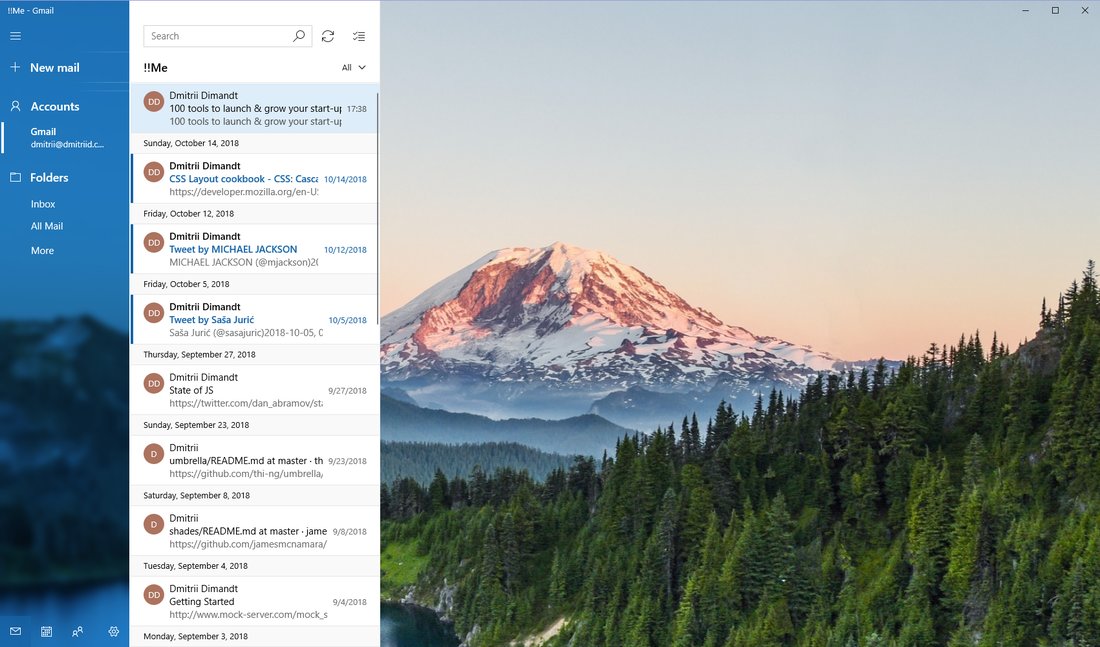This is Microsoft Outlook.
I'm in a folder which doesn't show up on the left (you have to click the "more" button). Because there's clearly not enough space to show more than three items there.
My account shows up as selected, but if you actually click it, it will show the "Inbox" folder. And I'm not in Inbox right now.
The top email is selected. However, the body of the email isn't displayed. Because it's obvious that a program whose primary function is to display emails shouldn't display emails. Instead, it should display some landscape photos instead. Yes, you have to click the email to display its contents.
It's a borderless window. So if you have a landscape photo as your desktop wallpaper, good luck figuring out what's Desktop and what's Outlook.
See that gear in the bottom *left* corner of the window? That's "Settings". It will obviously open a settings pane on the *right side* of the window. And the only way to close the pane on the *right* side of the window? It's to click the gear icon in the bottom left part of the window. Obviously.
In general, see those four icons in the bottom left corner? First one does nothing. Two of them start separate applications (contacts and calendar). And the fourth one opens a pane on the opposite side of the window.
How did ever get pass a QA and user testing stage? It's Microsoft. They can always do and be worse.