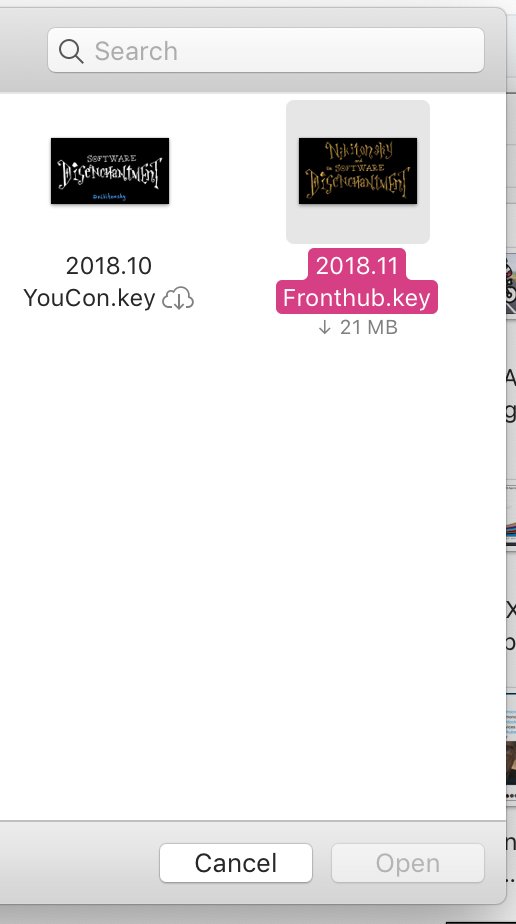“Open” button is disabled while the file is “in the cloud”. What am I supposed to do then? Apparently I have to double-click the file and it starts doing something (I suspect downloading) and some time after it’ll enable Open button for you. With no clear indication of what’s going on or how to get there. Come on, Apple, even Download file in Safari is integrated into Finder better