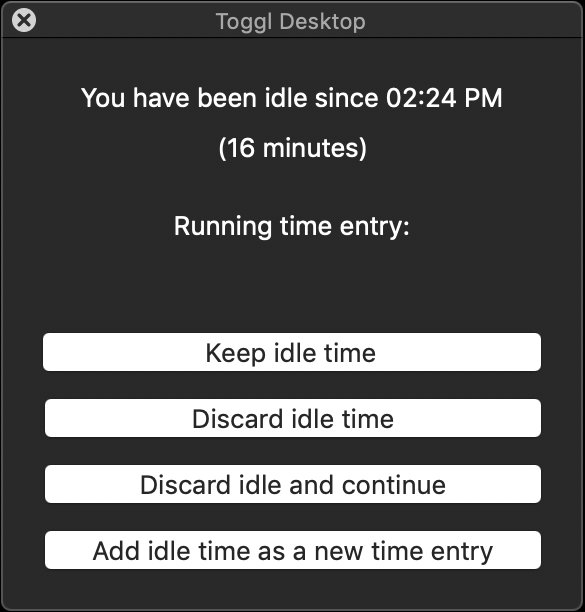Toggl is a time-tracking app. If you start a new session and don't interact with the computer for a while, next time you move this message appears.
The intention is excellent: maybe I forgot to stop the timer and it was "tracking" work while I was watching a video or was away. But these buttons break my mind every time and I spent several seconds thinking what should I press. Multiple times a day.
Can you guess what they mean? Why are there two types of "discard" but only one type of "keep"?
"Keep idle time" is basically "Ignore this": it doesn't change anything and doesn't stop the timer. It's the same as just closing this window.
"Discard idle time" means stop the timer and remove the idle time from that timer's entry. In other words, stop the timer in the past, not right now.
"Discard idle and continue" means stop the timer, remove the idle time and start a new timer of the same type. In other words, stop the timer in the past and start a new one right now.
"Add idle time as a new time entry" is a completely different use case: stop the timer in the past, create a new time entry with the idle time.
Something simple like this i.imgur.com/bgnhNzj.png would work better, at least for me:
- one clear option to dismiss the whole window
- color and icons to anchor attention and create habits
- this is about the timer, so speak about the timer explicitly, not implicitly
- least common use case is clearly separated