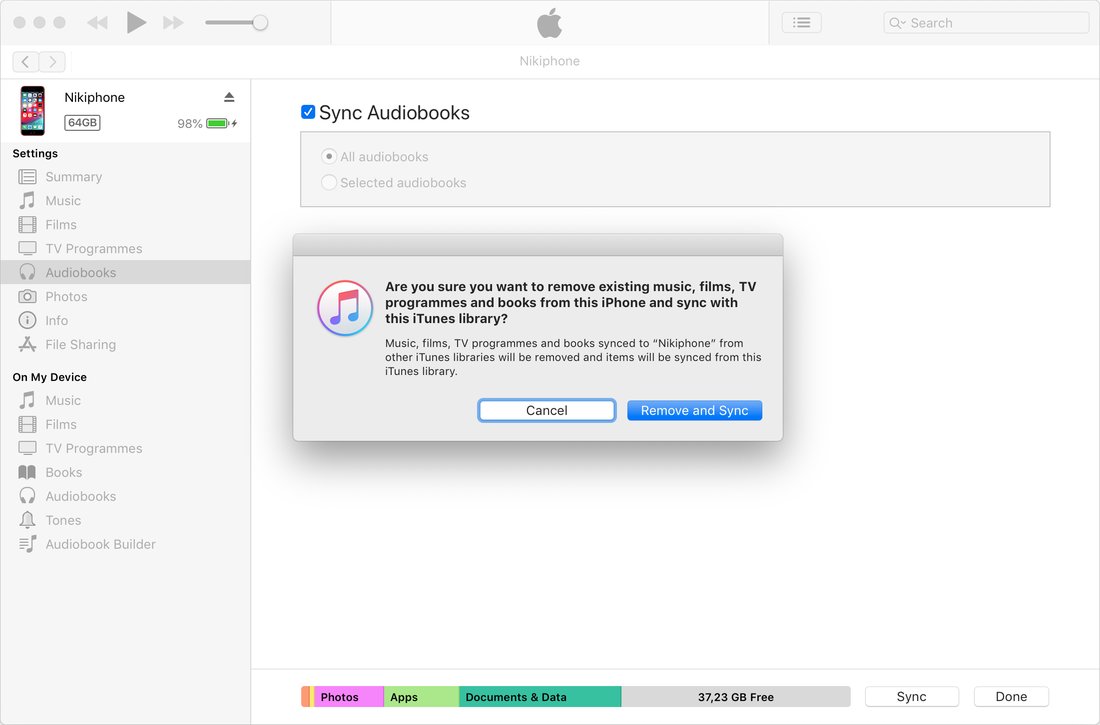On iPhone, you can listen audiobooks from Books app. How do you send an audiobook there from Macbook?
1. AirDrop doesn’t work (Books just won’t open the file. Slack happily will, but not Books).
2. Adding it to the Books app on the Mac doesn’t work (macOS Books app doesn’t support audio, even though for normal books and PDFs they share the whole library through iCloud just fine).
3. The only thing you can add an audiobook on Mac is iTunes (of course). But now you have to sync it with iPhone.
4. To setup the sync for the first time, you need a cable (in 2019!).
5. You can’t sync a single file, you need to sync everything.
6. If your phone is synced to another mac, you will have to erase everything that was synced before (or at least it _seems_ that way).
7. iTunes UI somehow shows that after the sync all the apps will be gone from iPhone (luckily they weren’t, but it got me scared).
After that, your audiobook magically appears in your Books app. Just works