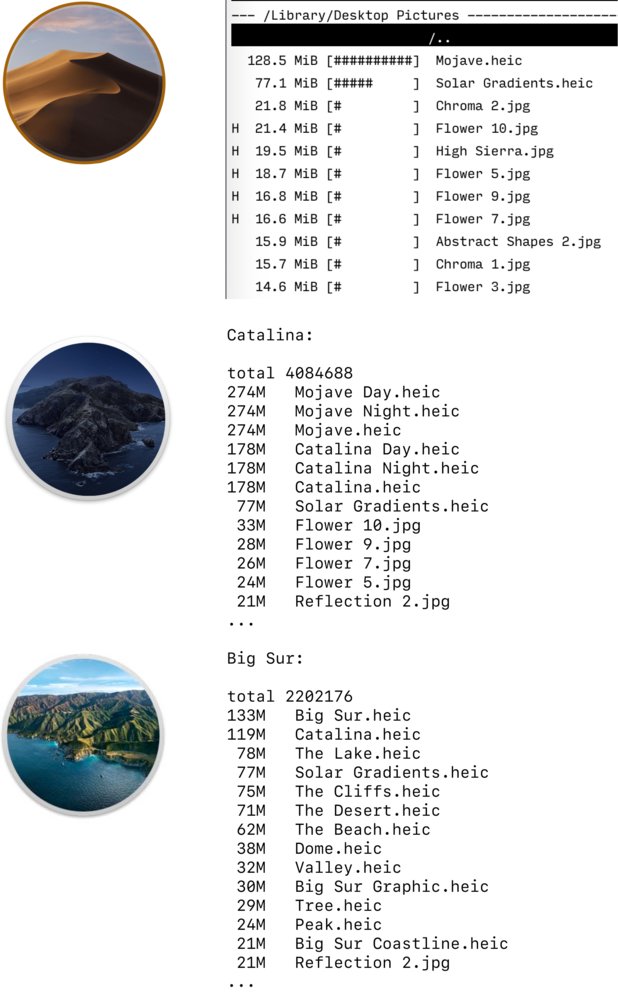How much disk space do macOS wallpapers take? 1-2 Gb depending on a system.
Are wallpapers crucial for OS to function? No.
Can they be downloaded from Apple website only by those who want them, on demand? Absolutely.
Even if I use one of the 50 wallpapers, what do other 49 do? Waste disk space.
Is there a reason why wallpapers are put on system read-only volume, so there’s no way to get rid of them? Well, I can think of one. Those bigger SSDs won’t sell themselves.
Let me get this straight: macOS would actively remove your locally cached files from iCloud and you will have to wait for them to download, while 1 fucking Gb of useless pictures is always there, laughing in your face.
Why do I care? I have a 2018 Mac Mini with 128 Gb, purchased just two years ago. I was naive, but Apple was too: they produced them and sold them to every happy customer. After fresh OS install I have ~50 Gb to work with. Routinely I have just ~20 Gb, which is ok for my work, but I can’t afford Docker, or Xcode, or games, or movies, or video editing. If I make an effort, I can free up to 40 Gb, which is still not enough for Xcode to update.
And those gigabytes wasted on wallpapers? They add up.
Thanks @nikitabarskov and @delaguardo for Big Sur measurements.