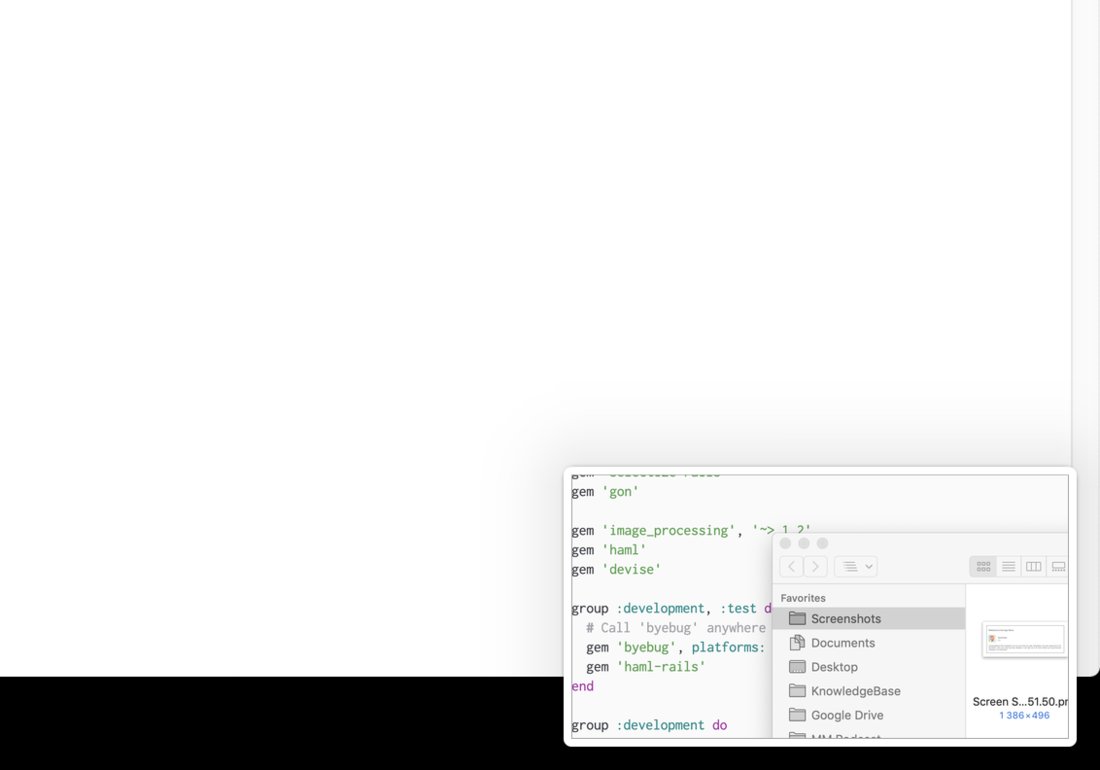macOS had this nifty feature for creating screenshots: Cmd+Shift+3, select area, BOOM, a screenshot is saved to Desktop (or other folder, configurable via hidden settings).
Recently the default behavior was changed: new screenshot now appears as a floating bubble in the corner for a few seconds, and only then saved to default location as file. While it's floating, you can to make edits, or you can drag-n-drop it somewhere else.
You expect that would work as drag-n-dropping a file? Yeah, no.
That drag-n-drop doesn't work like native file drag-n-drop! It does what you expect only in certain situations. Half the apps don't accept it as anything and the floating bubble goes back to floating.
It gets much worse: drag-n-drop it onto a website area that accepts images (e.g. Google Doc) and LOSE YOUR SCREENSHOT FOREVER. The file is never saved to default location AND it is never accepted in the website.
This is crazy. The number of cases where Apple's software just plain discards or loses user data is growing.