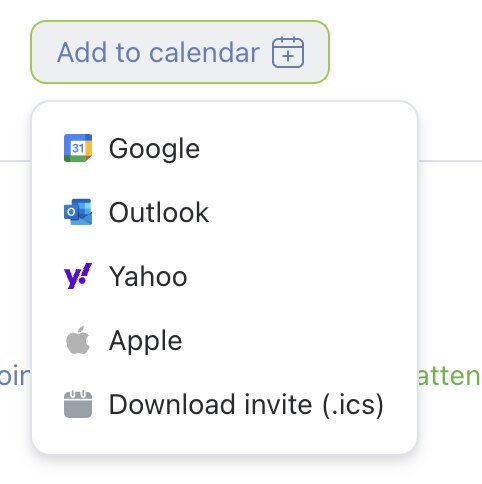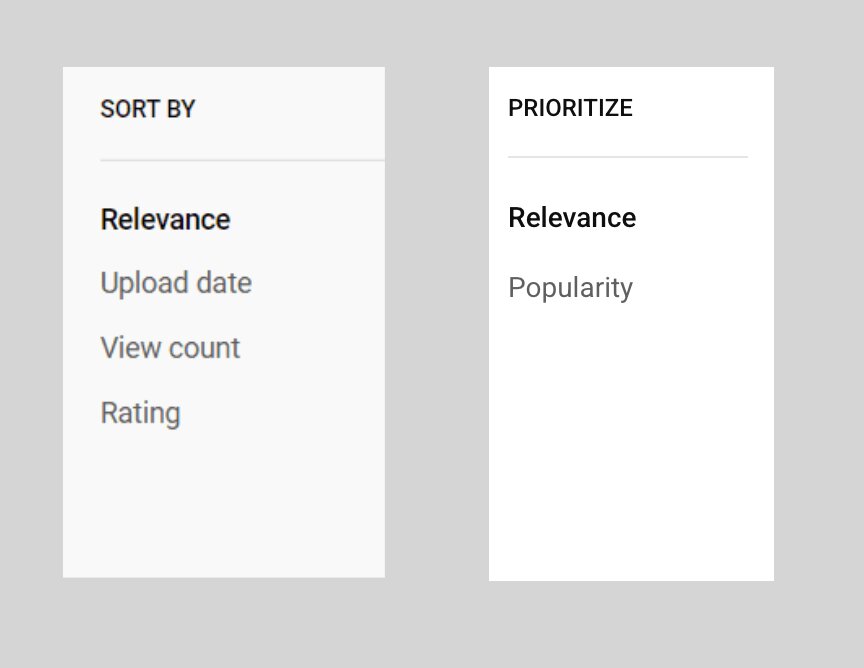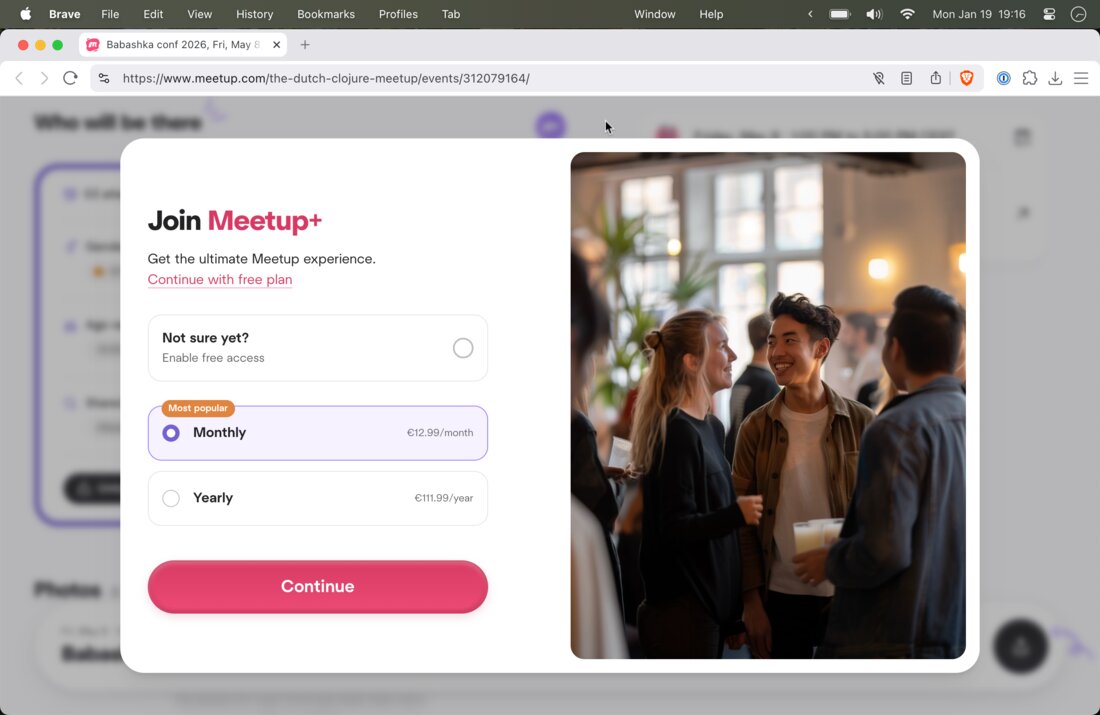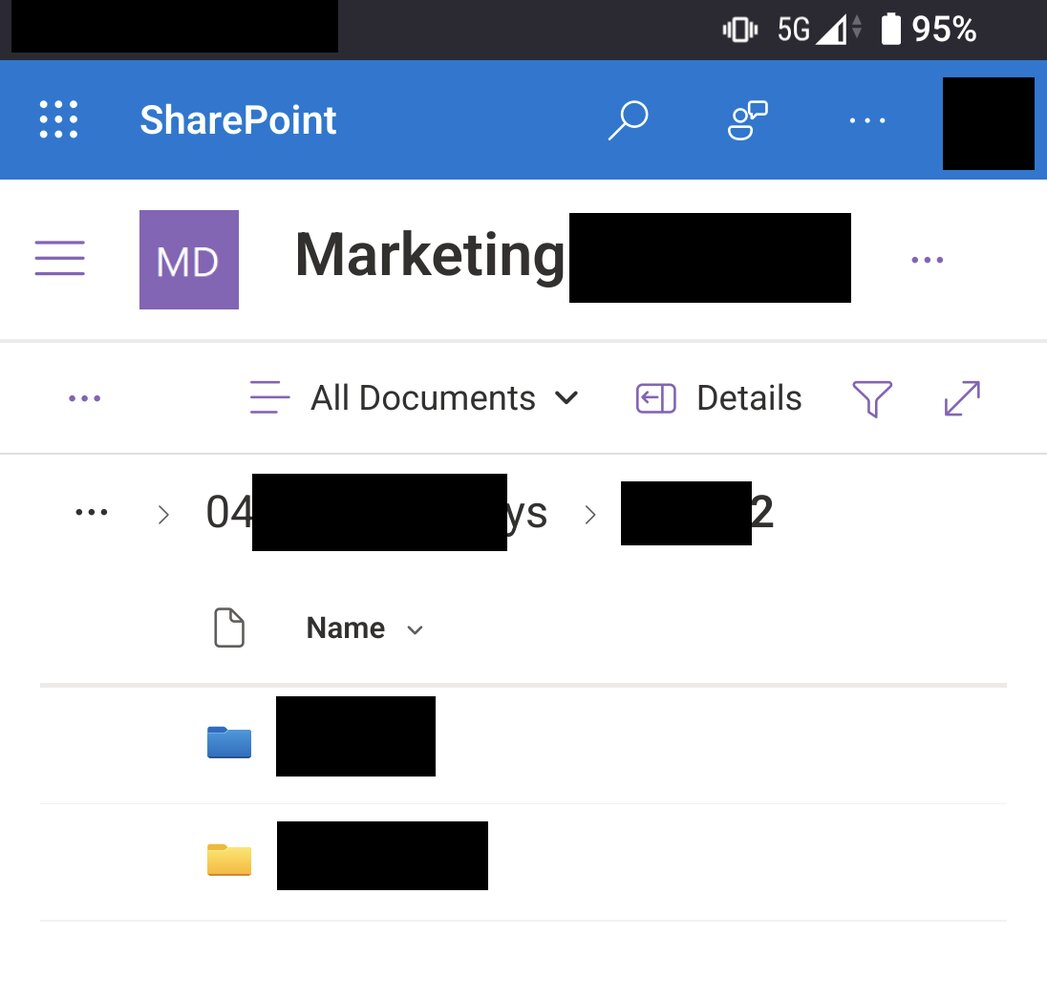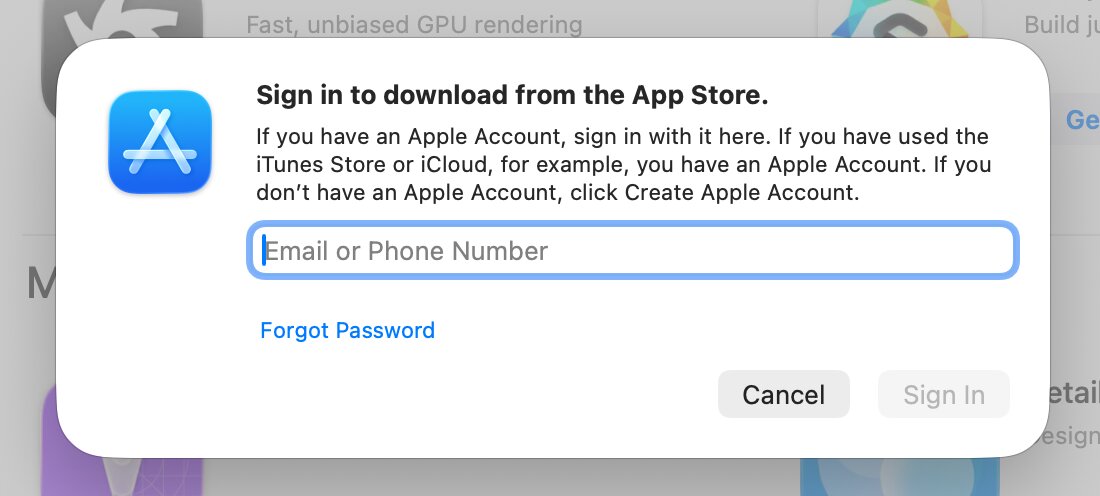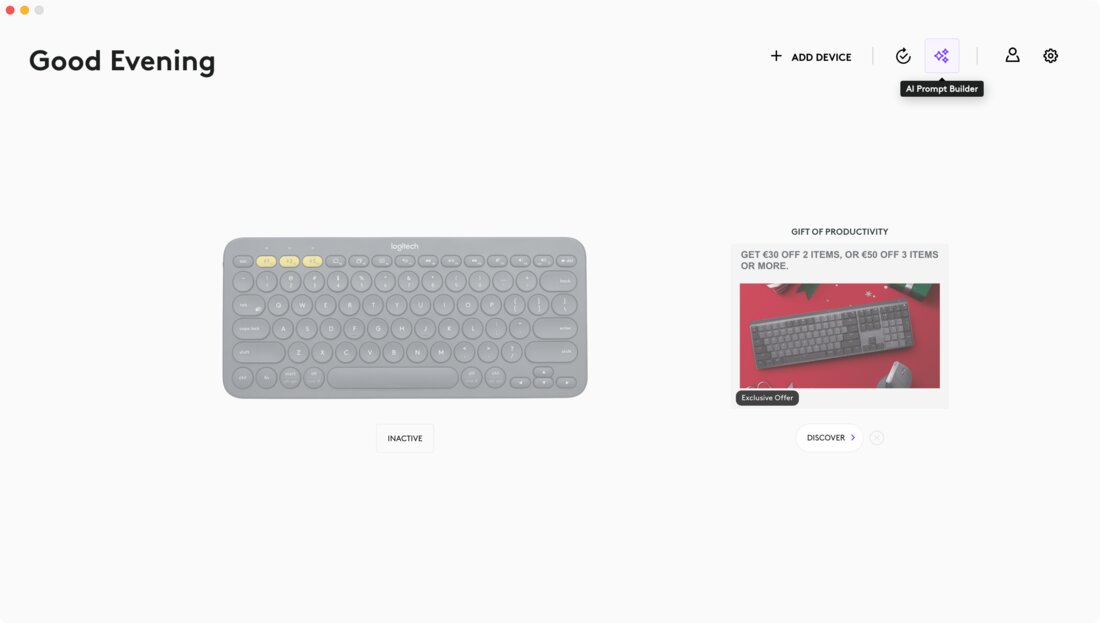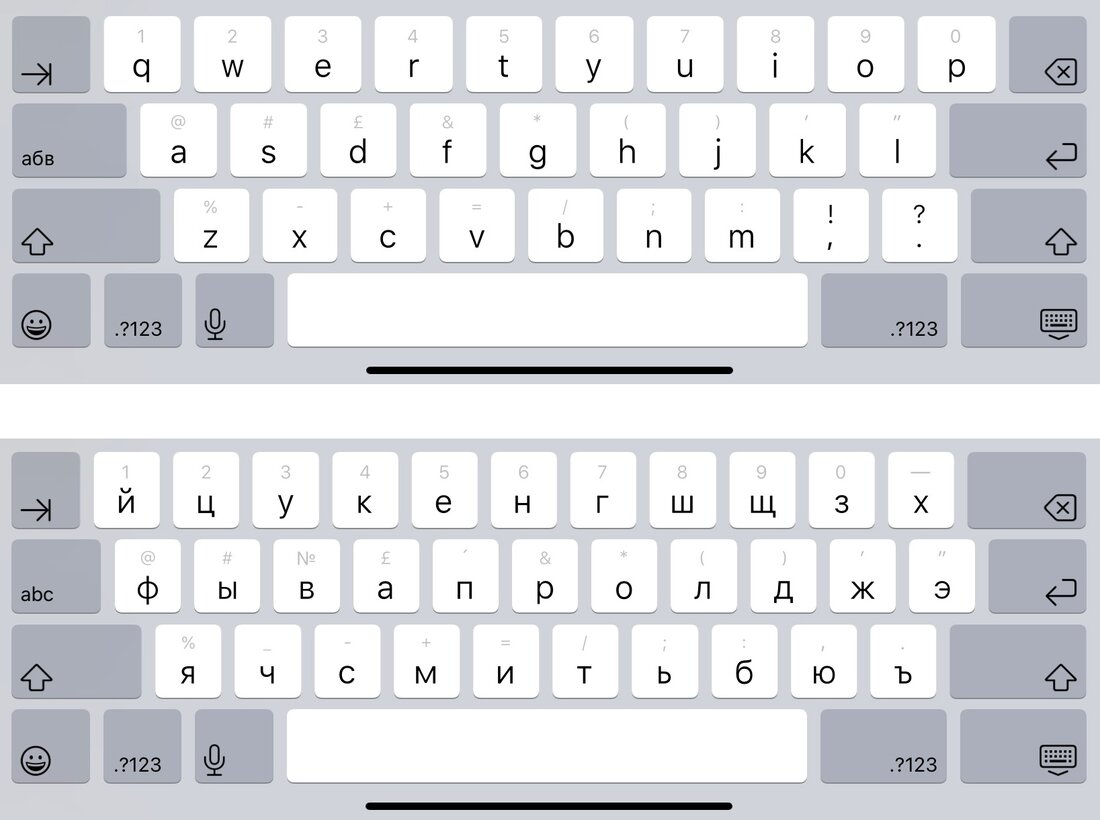Just saw a video that put Apple Music and Winamp next to each other, and it made me realize why Winamp feels so much simpler and approachable than modern UIs.
Its UI doesn’t change.
You click something, and... the UI stays the same. The song starts playing, but not a single pixel moves. There’s no relayout, nothing shrinks, nothing scrolls, nothing animates. It’s stable. It feels predictable. Safe.
Compare that to Apple Music. They played one song and went through three screens with completely different layouts, elaborately morphing into one another. Of course it feels disorienting.
There’s also clear separation between UI and content. Apple Music, like many modern UIs, mixes controls with content, often in arbitrary ways, adding to the confusion. In Winamp, the UI has its own dedicated area, where you can reliably find it.
When put next to each other, it’s funny how close Apple Music and Winamp are in size. At the same time, Apple needs several screens to essentially show what Winamp can fit into one. And they still had space left for an equalizer!
Video source: youtube.com/watch?v=4rD3lHLu8Bk