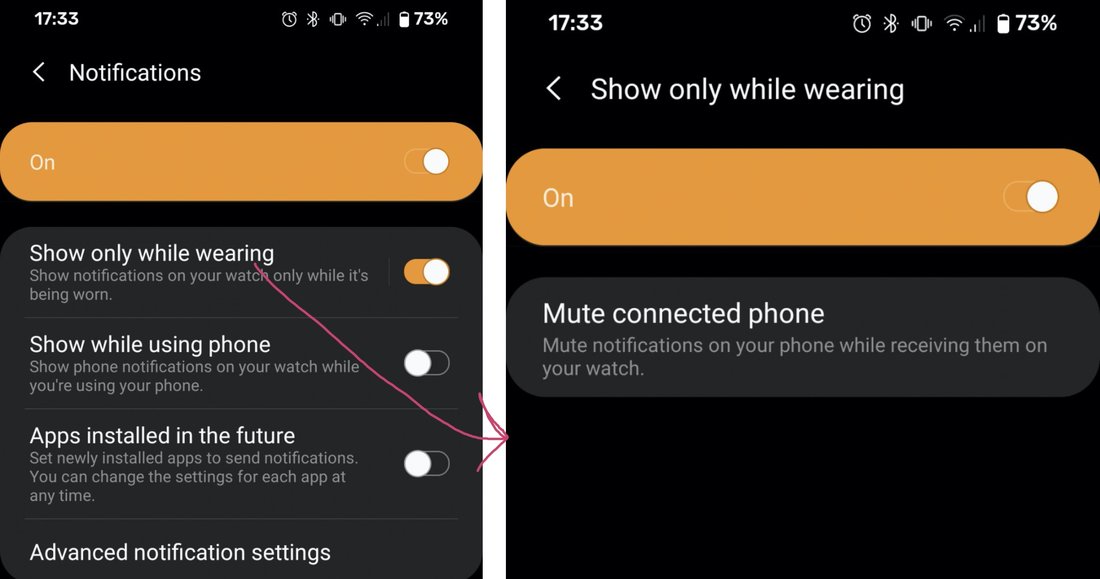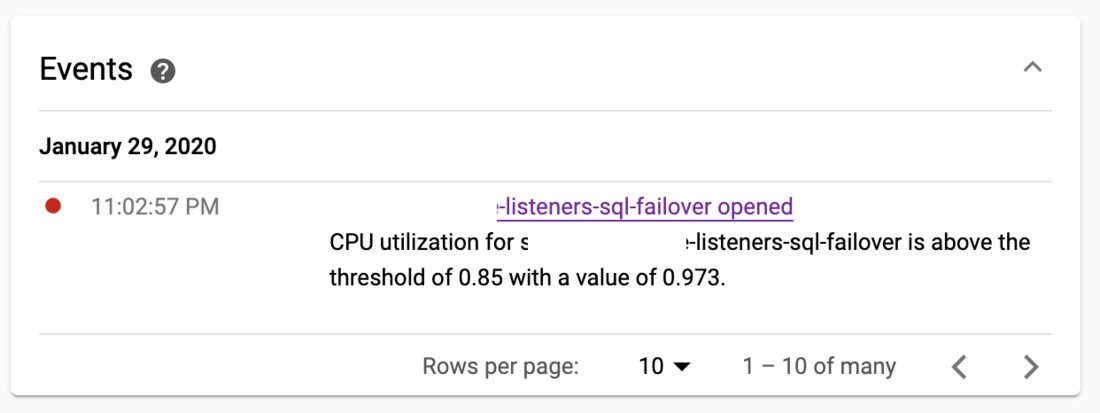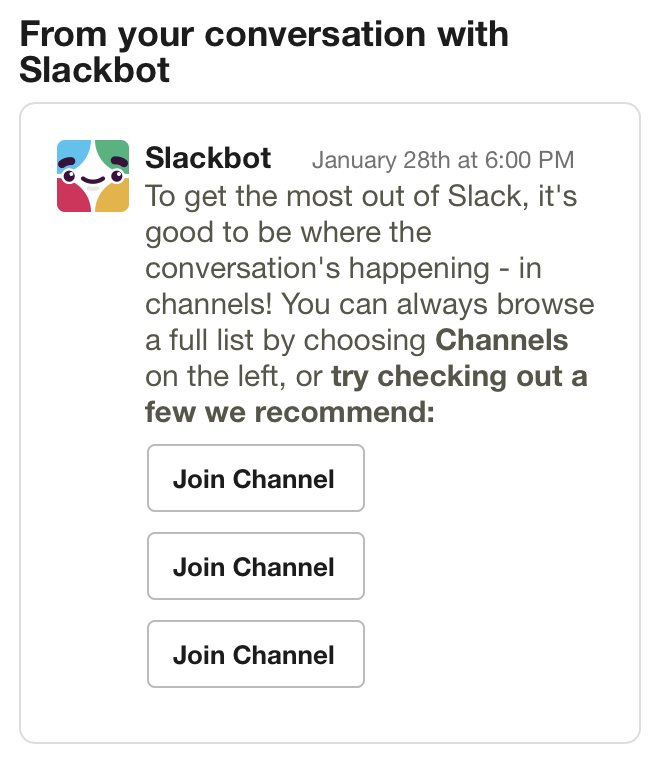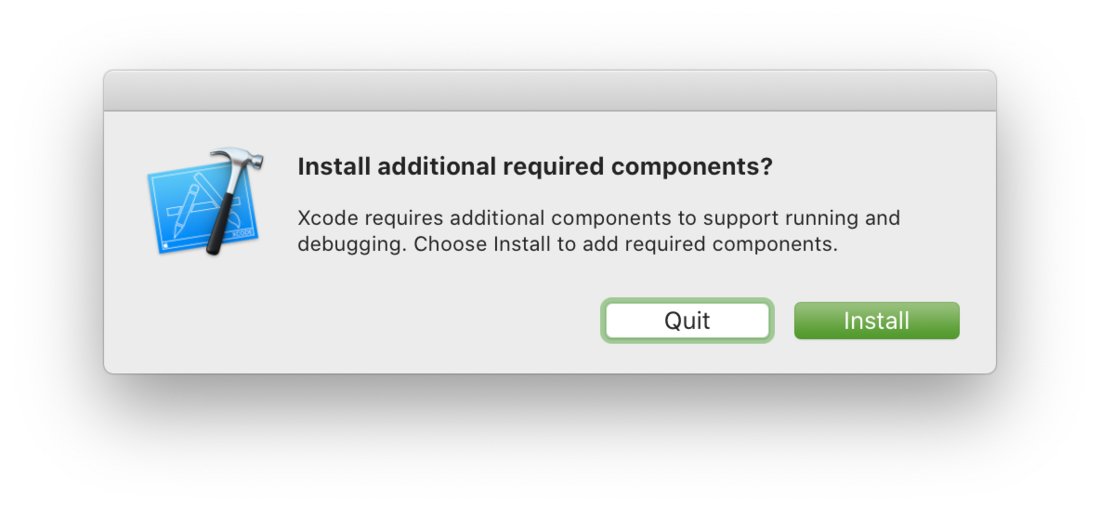How do you know people who build something don't use said something? By inconsistent and frankly inhuman interactions.
Human: Immediately display the authorisation dialog describing why it's needed. And maybe use TouchID while you're at it.
Inhuman:
- You have to authorise through accounts menu
There's no accounts menu
- Well, authorise via the submenu of the Store menu
Nothing happens.
- ...
Oh, it's because of the modal dialog that tells me to authorise
- ...
Ok, I'll dismiss the dialog and attempt to autho....
- Here's the auth dialog you requested 5 minutes ago