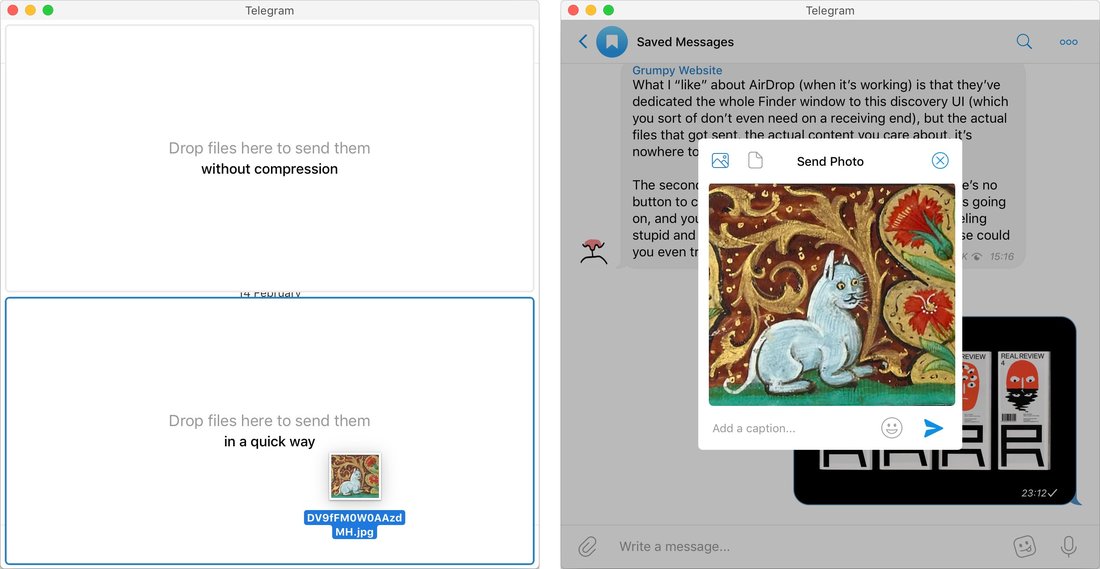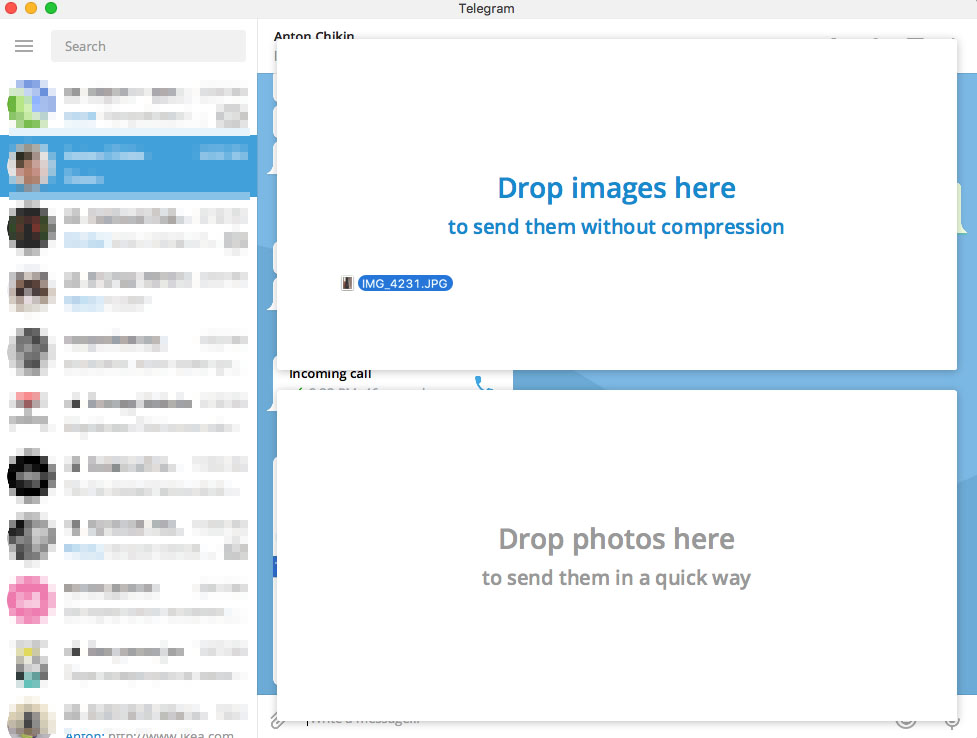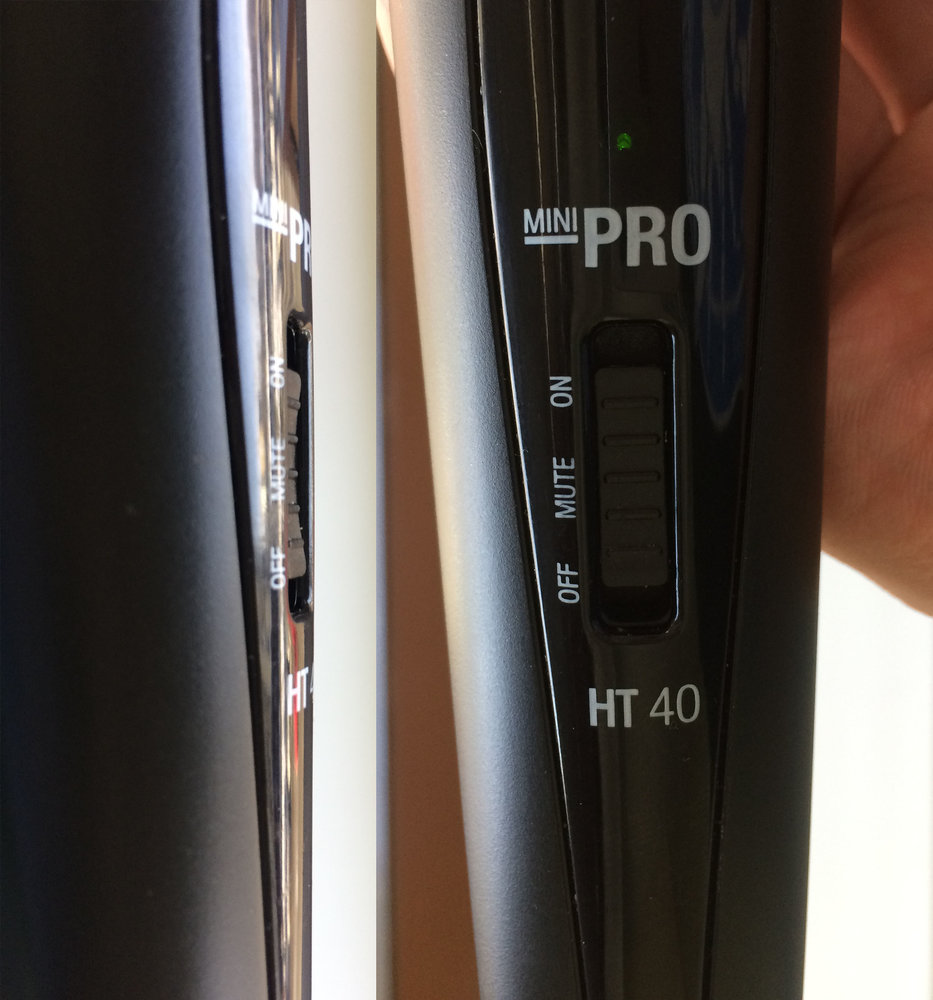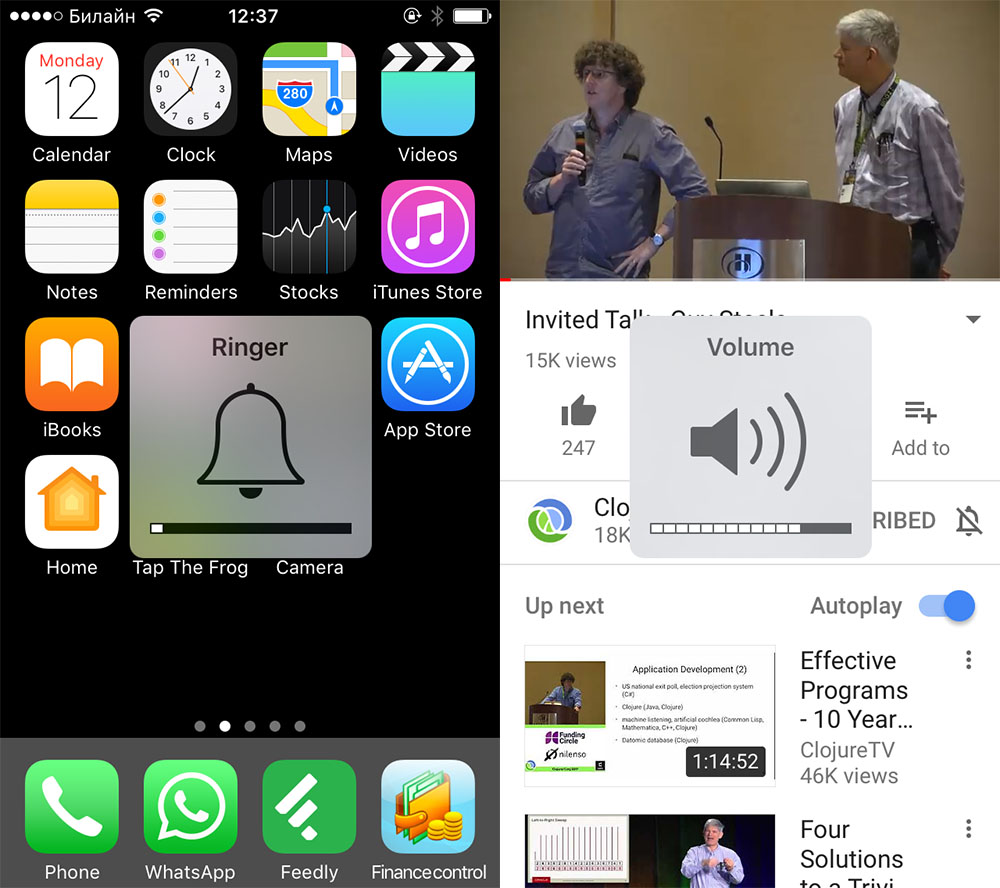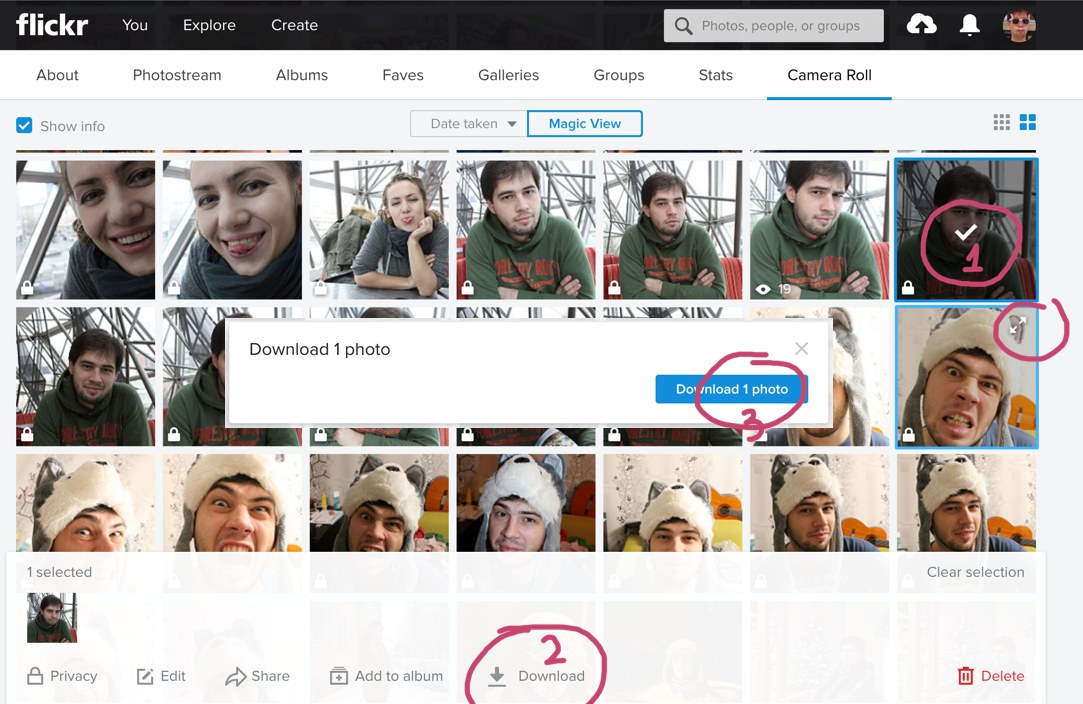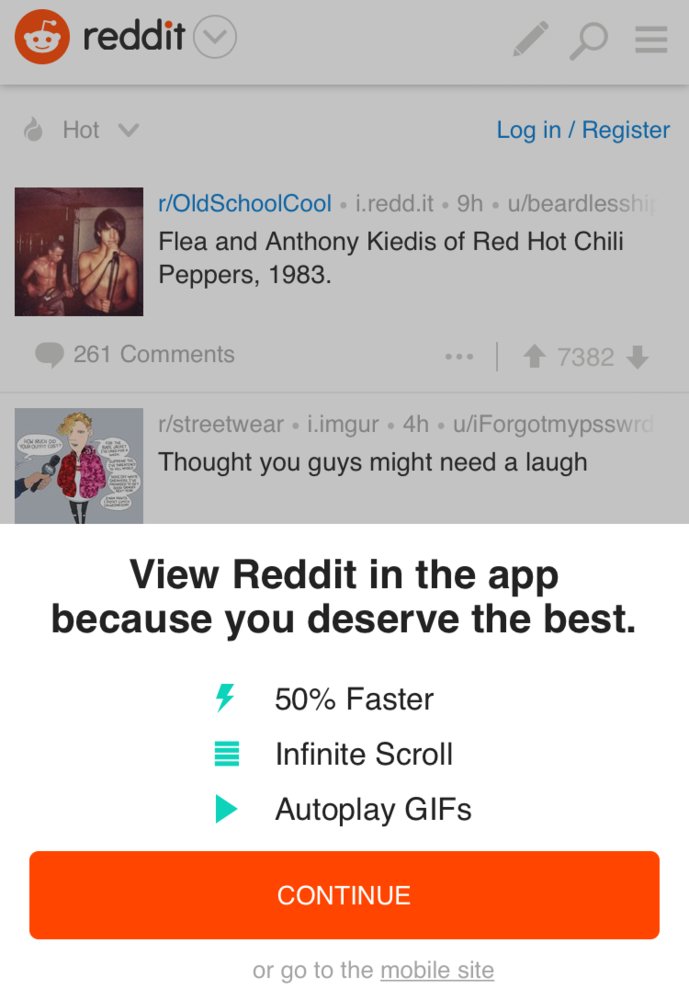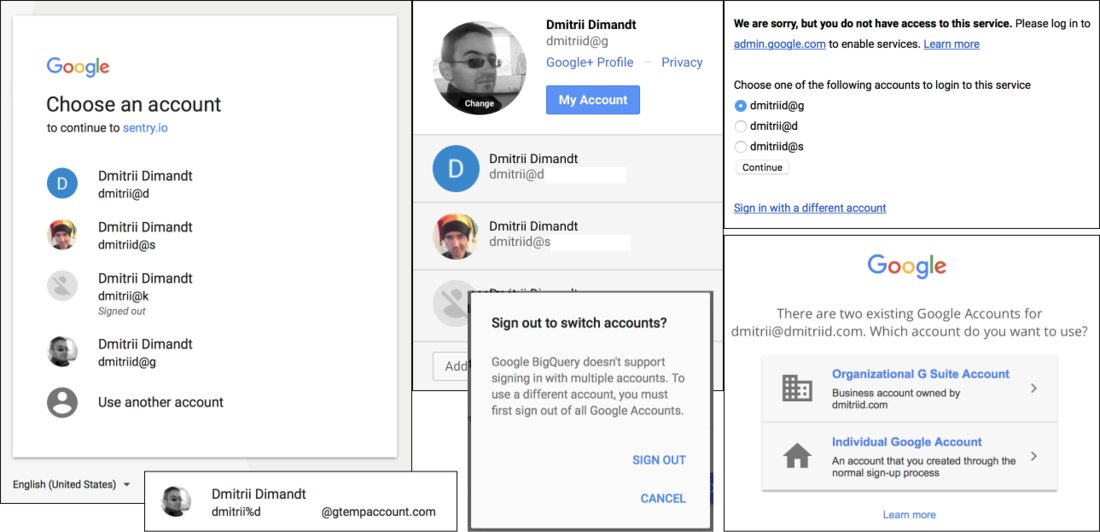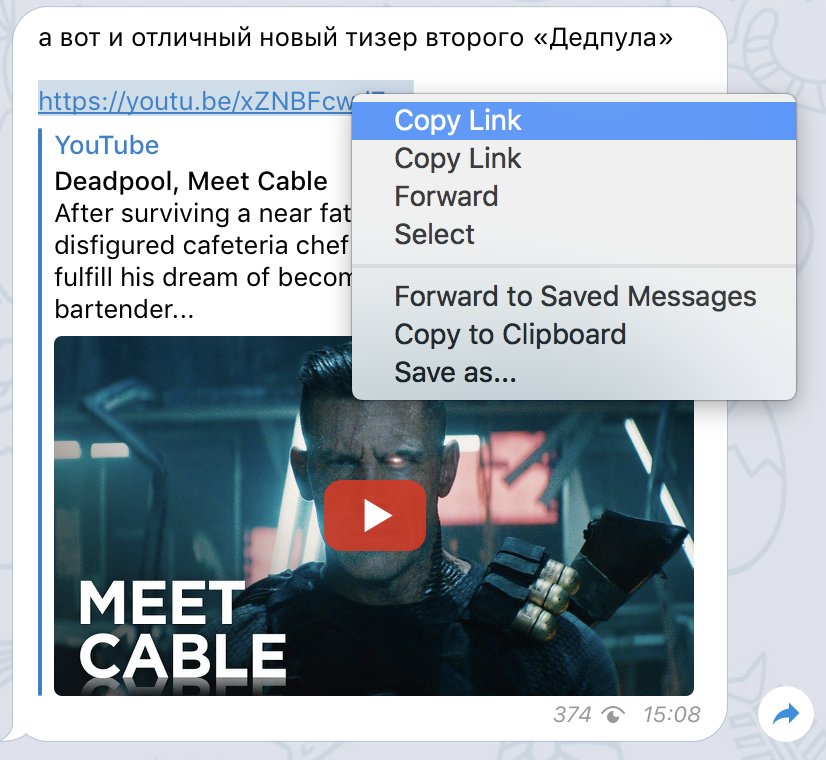dmitriid: I don't think there's a single person in this world who understands how Google Accounts work. At one point even Google's own developers give up and go: screw this, we're only letting one logged in user per service.
All of the screenshots are from the same browser, on the same day, with the same users logged in:
— Your accounts are listed in the order in which you logged in. Except when they aren't. And except when they are grouped for some reason.
— A service will look at `/u/index` (or `/?authuser=index`, or `/?u=index`) in the URL and choose that user. If your account X is in position 3 in the list today, and it's in position 1 tomorrow, a link with `/u/3` will log you in with different users.
— That's why links to events and to documents will often tell you that you're not authorized to view them, because the currently logged in user is whatever.
— Except Youtube. Only the first user on the list can watch Youtube. Even if you change accounts. And if your account isn't authorized to watch Youtube, too bad. Log out of all accounts, and log in with the account that can watch Youtube.
— Except how do you know if your account is authorized? Google will helpfully let you chose between an organizational and a personal account. Which is which and what's the difference? Who knows. Personal account will gladly automatically create a `something%whatever@gtempaccount.com` for you. What?
— Except when you arrive at one of the pages that lists your logins, and you chose a login, you will get an "We are sorry, but you do not have access to this service". Unless you select "Sign in with a different account", and sign in with the same very account you tried to select previously. Then everything will be ok.
— Unless, of course, the service will end up randomly selecting a different account from the list of logged in accounts.
— And, of course, when you switch accounts some services will do one of the following: open the other account in a new tab (Google Docs), open the other account in the same tab (Google Analytics), will totally ignore your selection and stay with the same account in the same tab (Youtube, most of the time). Or will not even allow you to have more than one account (BigQuery).
*Update (April 2018)*. Google Forms doesn't even let you switch accounts. It will just show an error message stating "you have no permission to access this form, ask the person who sent you the link to send you a correct link". Of course, there's no way to do that.
*Update (April 2018) via @reneritchie* Click on Google Drive link. Go to Drive app. Get booted out of Drive app and sent to the web to login. Login, and get told the file is unavailable unless I log out of every other account first.