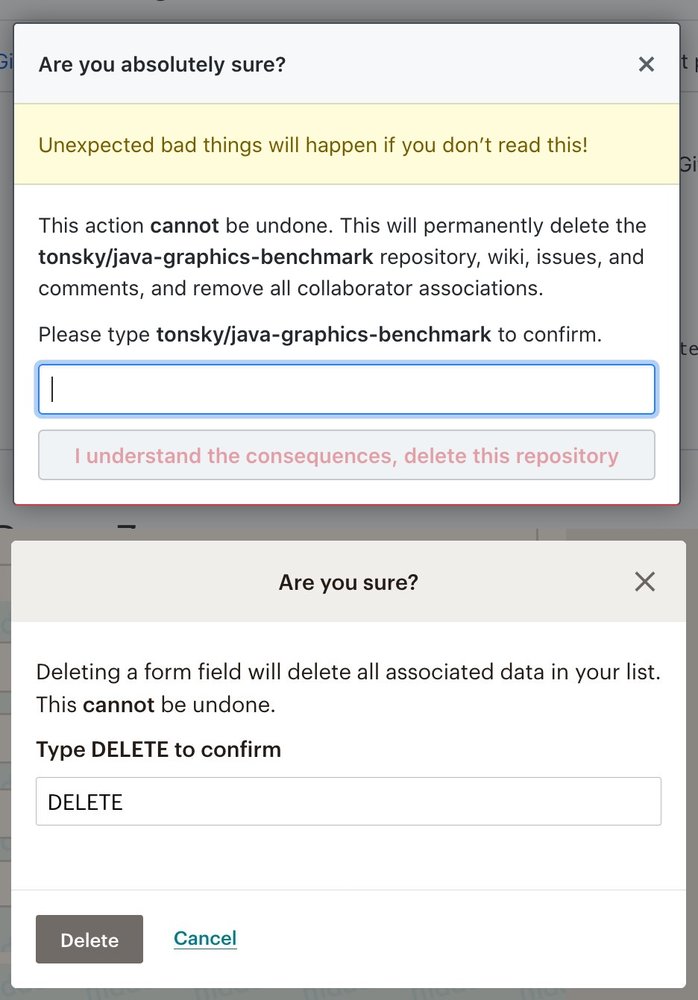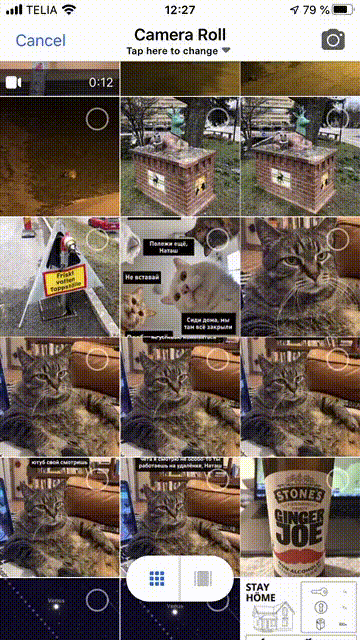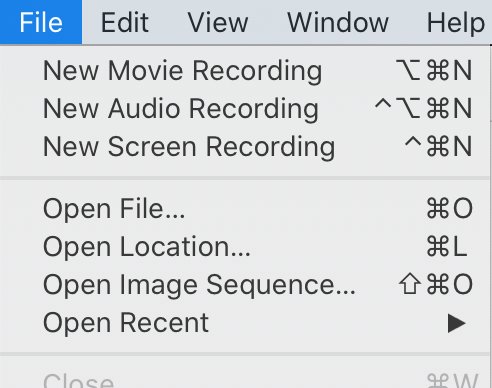I guess now I have to explain how some basic controls should work. Here we have apple.com-style gallery switcher. Things to know about it:
- It exists to entertain users by changing static content from time to time, basically by showing variations of the same thing. It means don’t hide important info under there. Don’t expect users to read through it all.
- Each dot is supposed to turn the whole page, not advance items one-by-one. If I showed interest, made an effort and clicked to see more, I don’t want to see items I’ve already seen. There’s no point in showing “only one more item”.
- These dots are so small it’s ridiculous to think people will click on them. Dots are more for indication, not for control.
- Which means you need an alternative control to turn the page. It might be autoscroll or huge previous/next arrows on the sides.
Hope this helps!