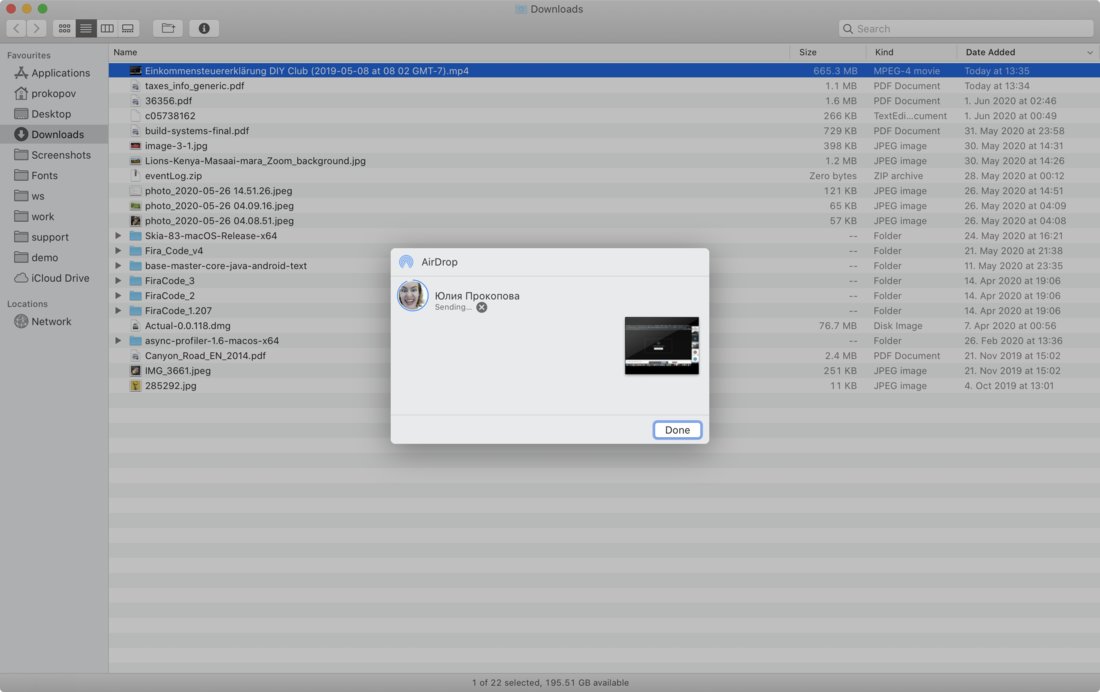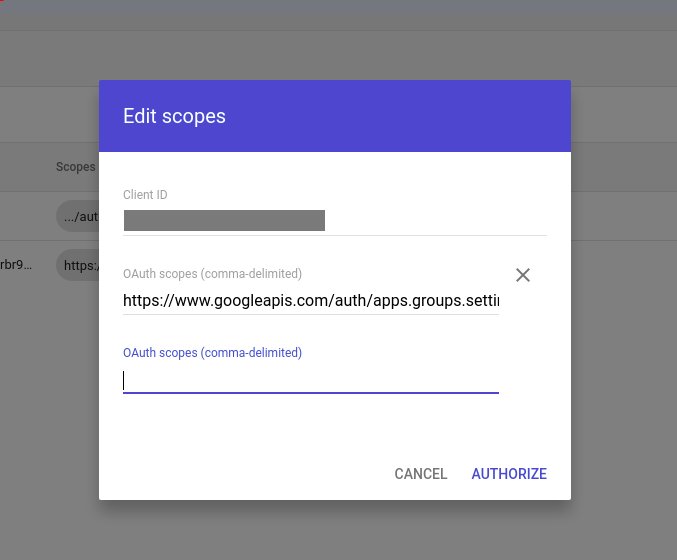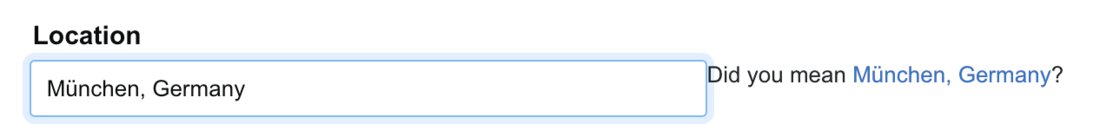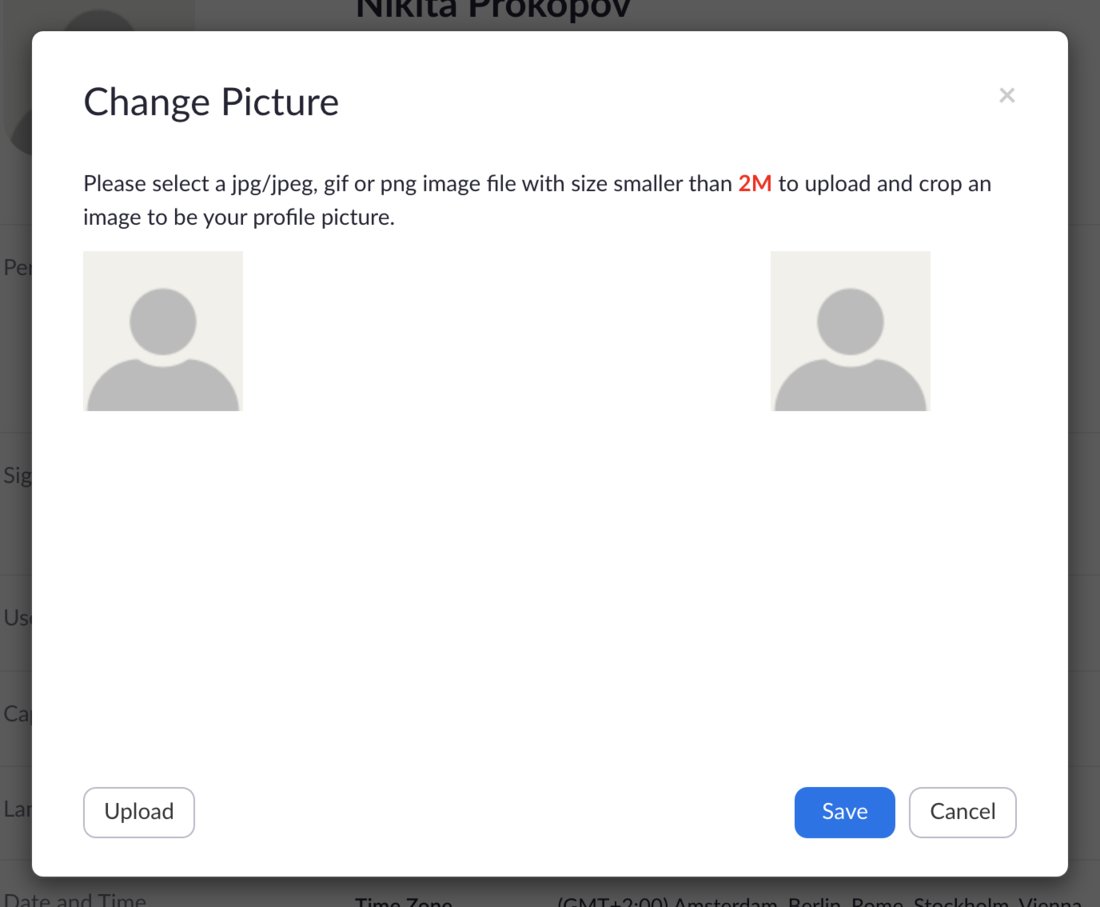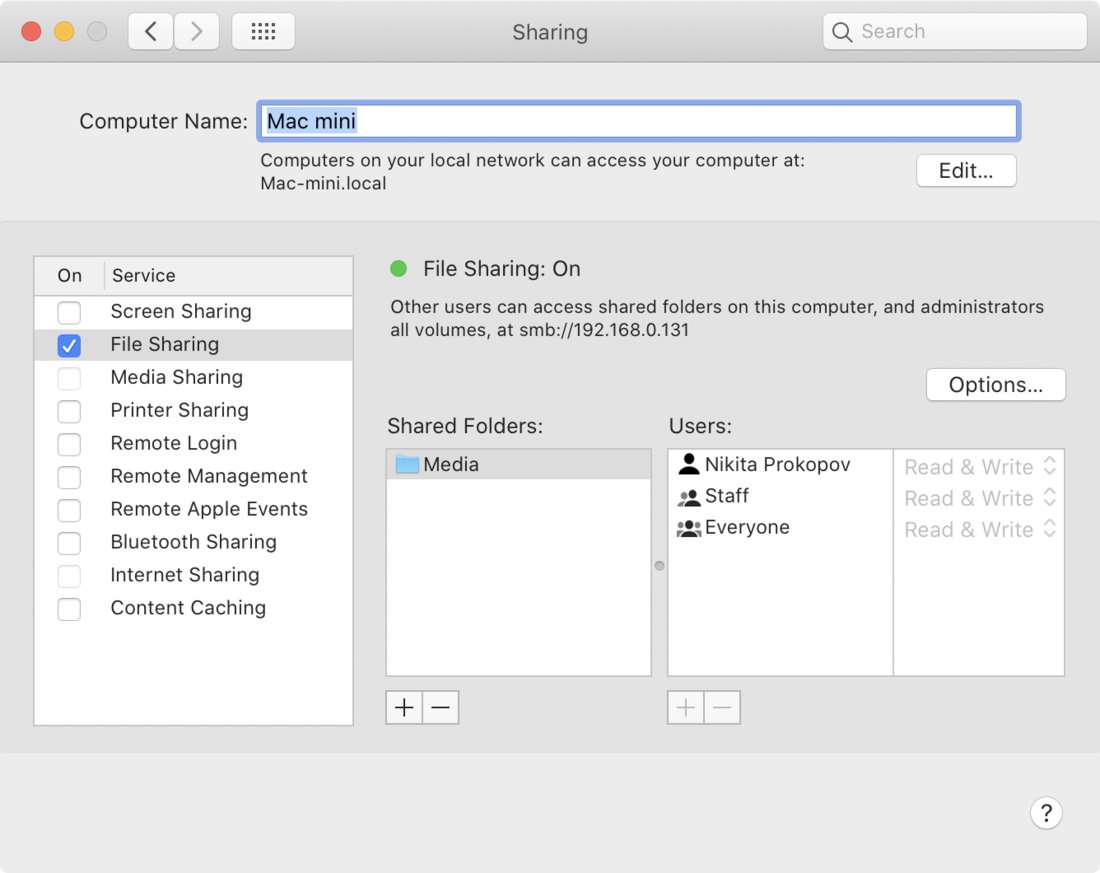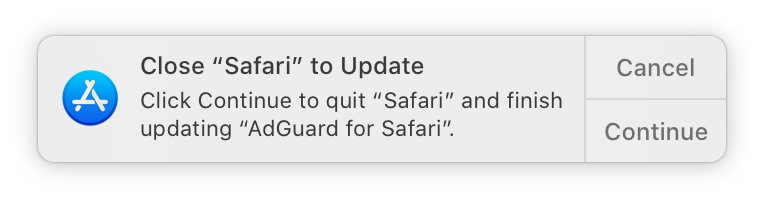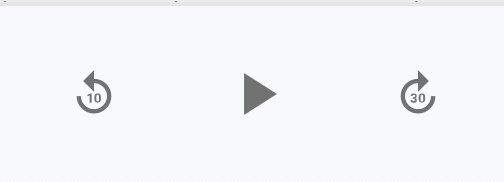I have to admit, even in 2020, even on macOS, even between Apple-only devices, sharing a file is still an unsolved problem.
- AirDrop lists accounts, not devices. E.g. if my partner has MacBook and iPhone, she’ll be listed only once (?)
- If I send file to a MacBook, iPhone gets share notification too.
- If she accept and file starts uploading to the MacBook, popup on iPhone stays.
- If she clicks “Cancel” on iPhone (because we don’t want file on iPhone, only on MacBook, and she already accepted there), transfer to MacBook gets cancelled!
- Even after we learned it the hard way and stopped clicking buttons on completely unrelated devices that just happened to be in the same room, we failed to transfer 650 Mb file. It fully transmits, then just says “Failed” in the end. No error message, no explanation.
- If you transfer two files, and one fails, macOS reports it as a successful transfer. No error messages anywhere, you just won’t find the file.
- AirDrop dialog is modal. All other Finder dialogs are normal windows that don’t block anything and allow you doing other things while file copies. Not AirDrop.